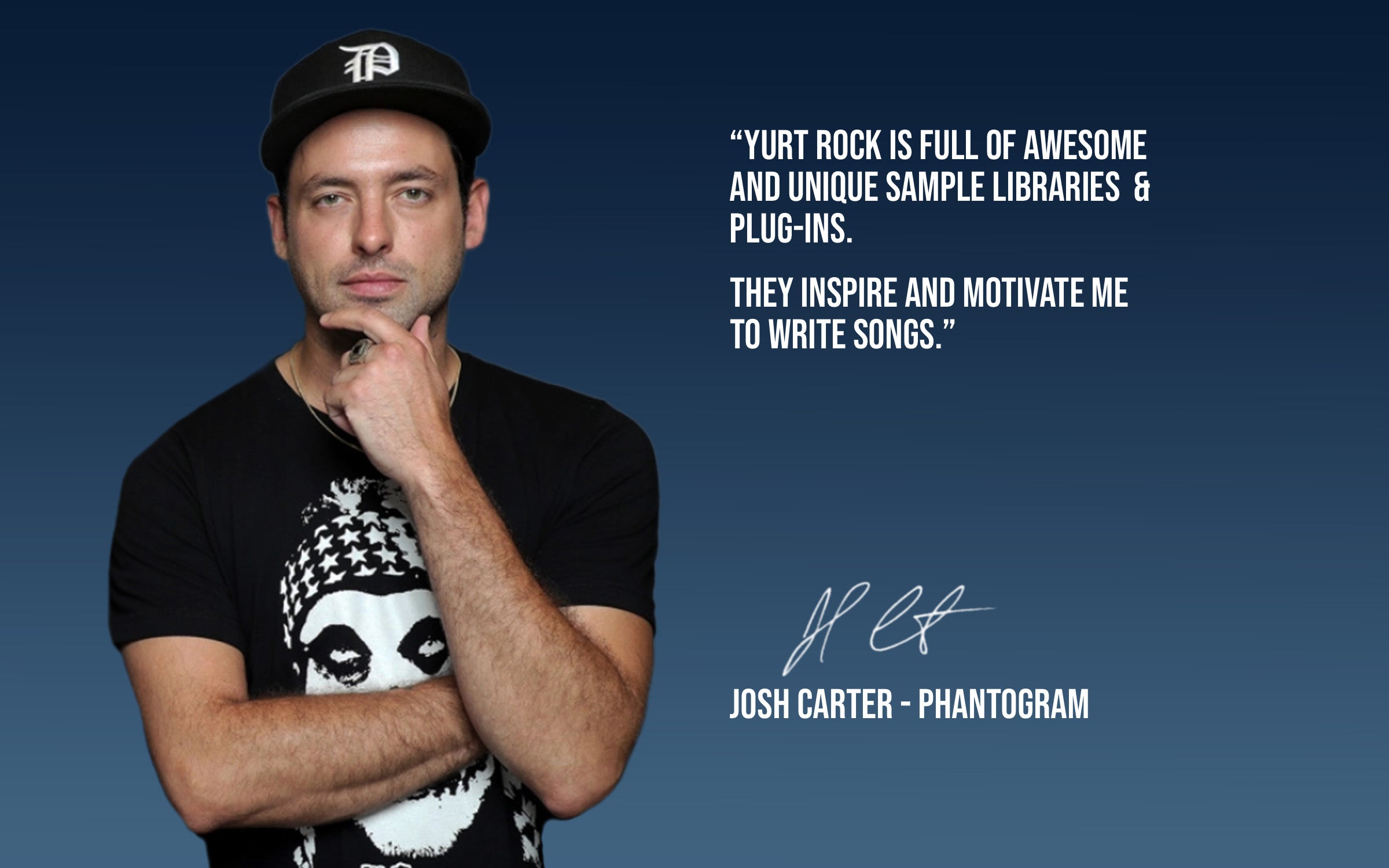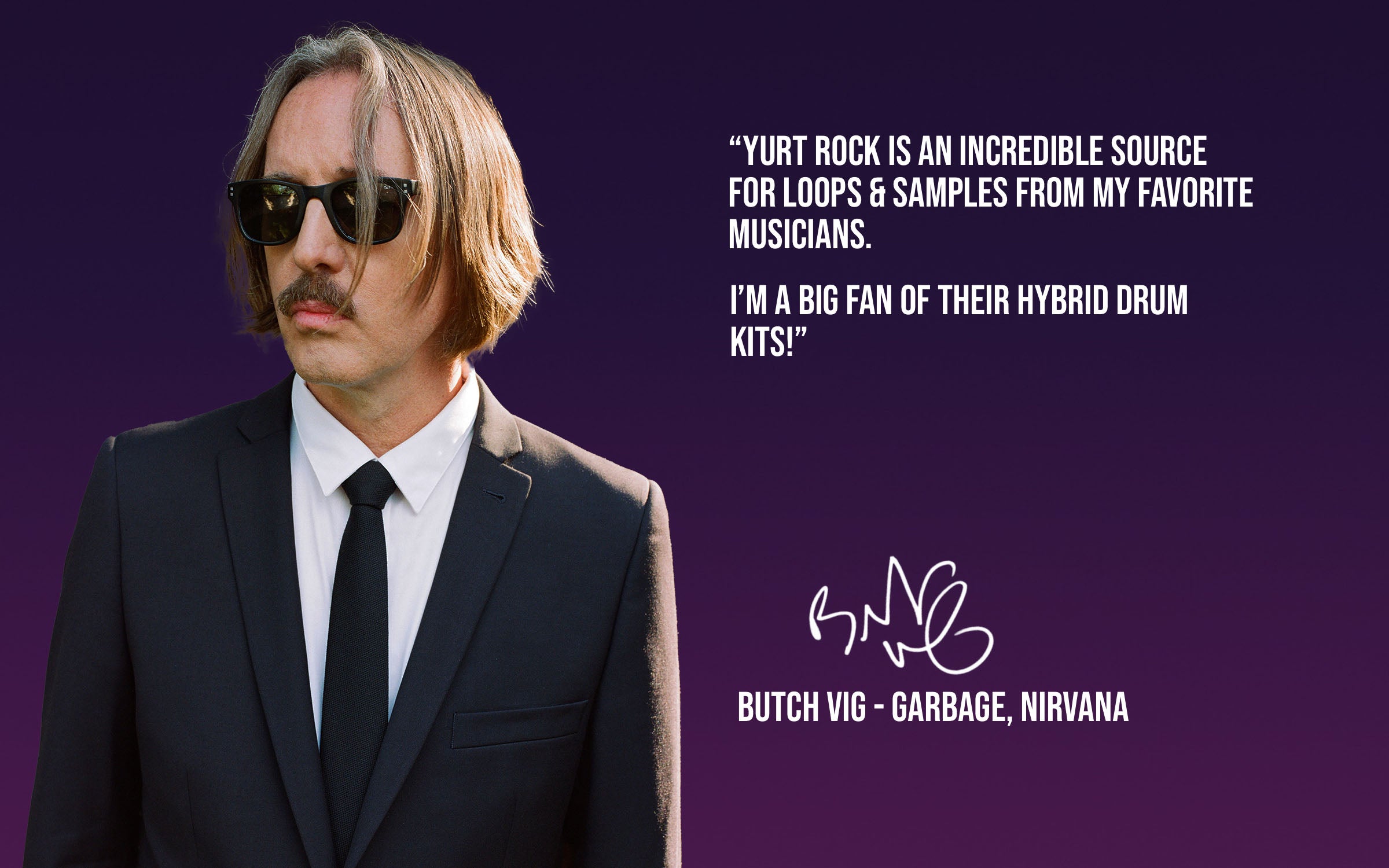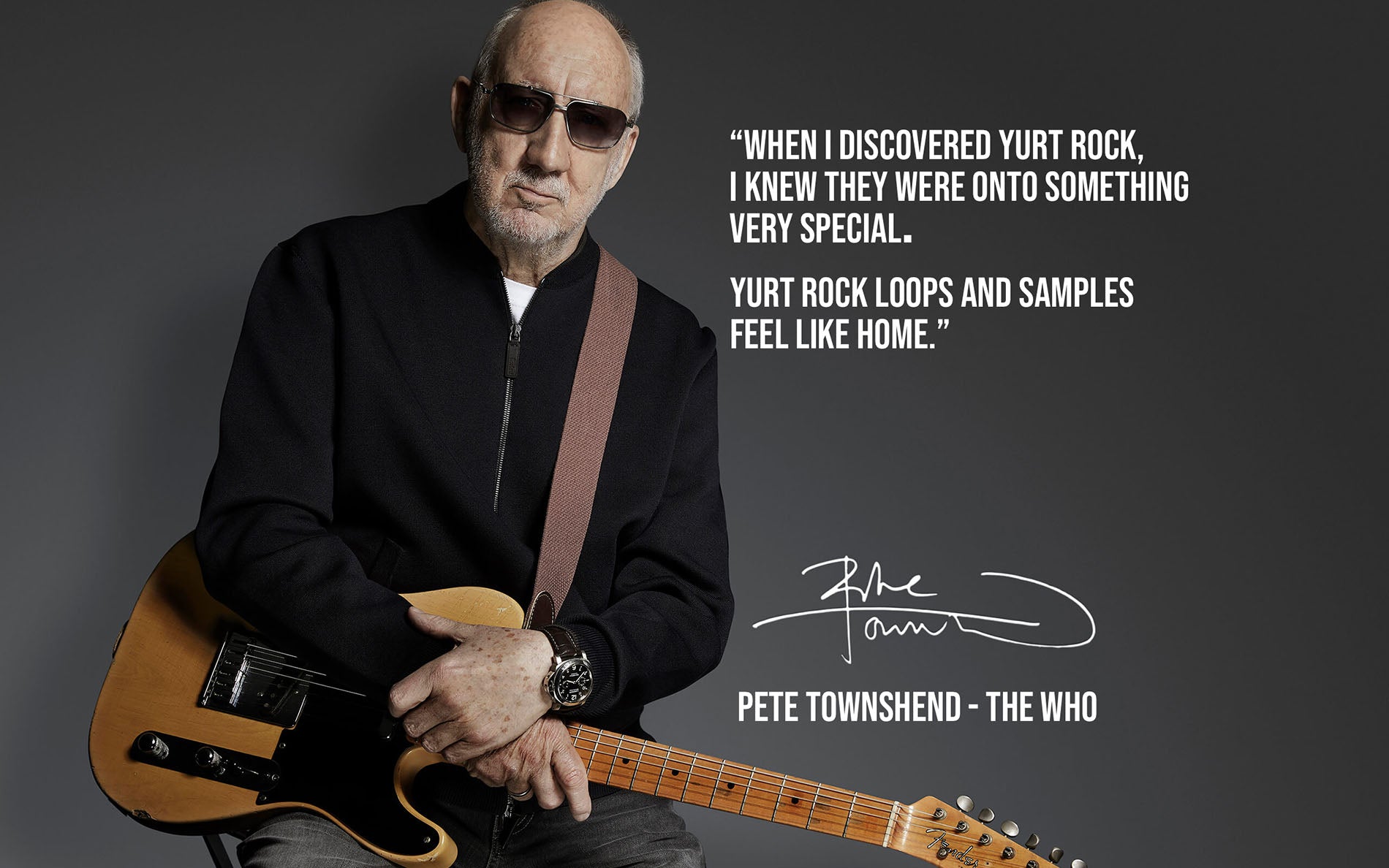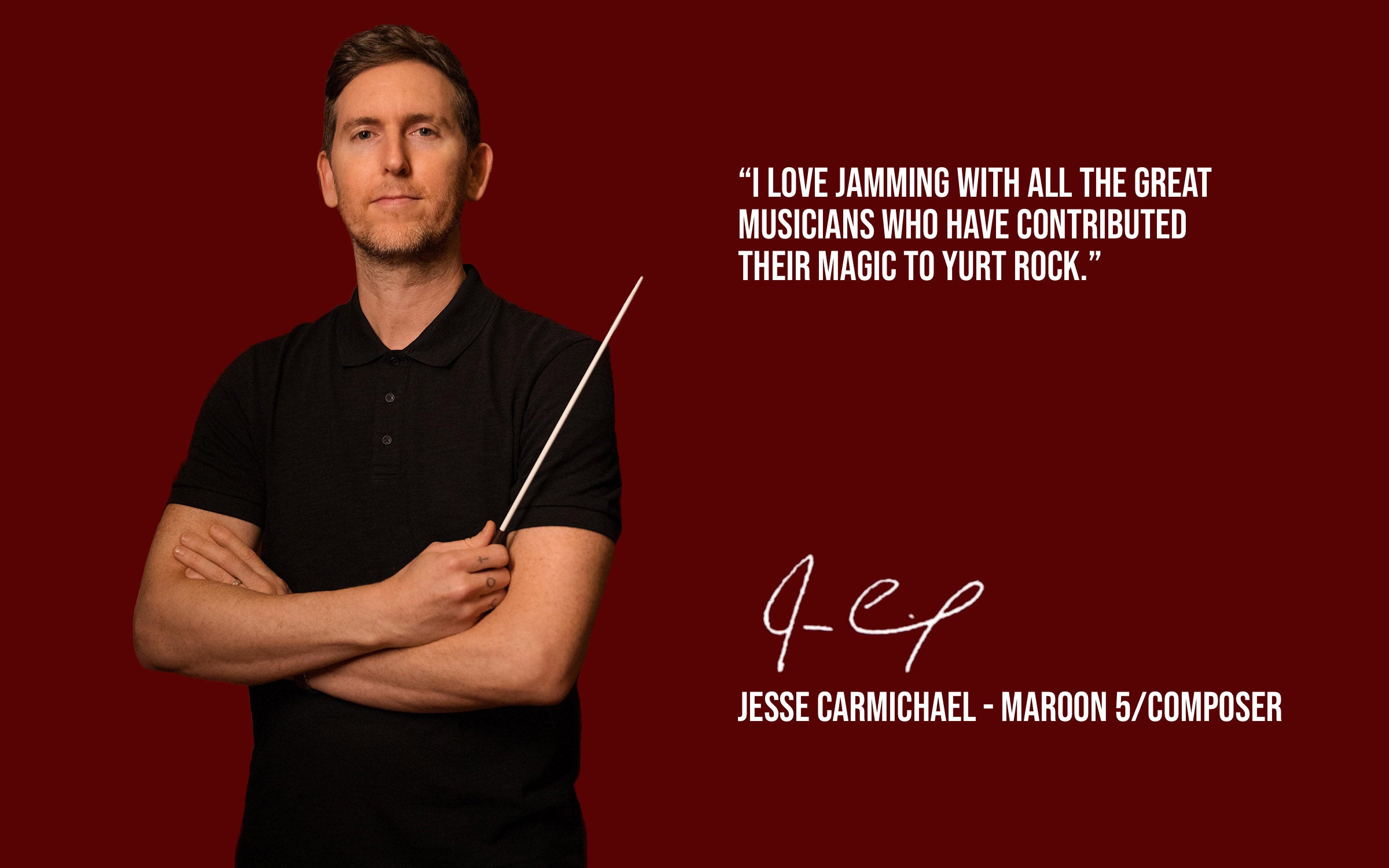Roland SPD-SX Pro Expansion - Artist Kits Vol 1
Roland SPD-SX Pro Expansion - Artist Kits Vol 1
Couldn't load pickup availability
Transform your Roland SPD-SX Pro with Yurt Rock’s all-new Expansion Pack, featuring 101 meticulously crafted custom kits designed to fuel your creativity.
This collection includes iconic artist packs from legendary drummers like:
This expanded version also adds dozens of Indie Rock, World Percussion, and Vintage Drum Kits, featuring classic Ludwig, Sonor, and Gretsch drums, plus a historic Zildjian K ride cymbal once owned by jazz legend Elvin Jones.
But that’s not all—11 curated “jam kits” are included, blending guitar, bass, percussion, and keyboard loops from top-tier Yurt Rock artists, such as:
Whether you’re after tight, dry studio tones, massive rock sounds, dynamic bebop grooves, or funky percussion, this pack delivers. Designed exclusively for the Roland SPD-SX Pro, the expansion also includes mapped kick and open hi-hat samples, allowing you to integrate pedals for an authentic drumming experience.
Unleash the full power of your Roland SPD-SX Pro and take your performances to new heights.
Want to save over 90%? Download The Ultimate Bundle and get instant access to every library in The Yurt Rock catalog!
Click here to see how to install the SPD-SX Pro kits!
Detailed Kit List:
1. Artist Jam: One Man Tribe Creative Percussion Vol 2 Jam 100bpm
2. Artist Jam: Doug Wamble Resonator Guitar Vol 1 Jam D 100bpm
3. Artist Jam: Jon Button Brutal Bass Vol 1 Jam G 86bpm
4. Artist Jam: Ella Feingold Inverted Funk Guitar Vol 1
5. Artist Jam: Tim Lefebvre Bass Vol 1 Jam Amin 98bpm
6. Artist Jam: Wil Blades B-3 Organ Vol 1 Jam F 116bpm
7. Artist Jam: One Man Tribe Creative Percussion Vol Jam 80bpm
8. Artist Jam: Jon Button Brutal Bass Vol 1 Jam Bb 152bpm
9. Artist Jam: Wil Blades B-3 Organ Vol 1 Jam Dmin 85bpm
10. Artist Jam: One Man Tribe Creative Percussion Vol 2 Jam 80bpm
11. Artist Jam: Sean Hurley Session Bass Vol 1 Jam Emin 119bpm
12. Artist Series: Greg Hersey The Percussionist Vol 1 Band Room Kit 1
13. Artist Series: Matt Walker’s Time Machines Vol 1 Kit 1 Dry
14. Artist Series: Matt Walker’s Time Machines Vol 1 Kit 1 Room Close
15. Artist Series: Matt Walker’s Time Machines Vol 1 Kit 1 Room Far
16. Artist Series: George Fludas Jazz Essentials Vol 1 Ldwg High Tuning
17. Artist Series: George Fludas Jazz Essentials Vol 1 Ldwg Med Tuning
18. Artist Series: George Fludas Jazz Essentials Vol 1 Gretsch H Tuning
19. Artist Series: George Fludas Jazz Essentials Vol 1 Gretsch M Tuning
20. Artist Series: George Fludas Jazz Essentials Vol 1 Sonor H Tuning
21. Artist Series: George Fludas Jazz Essentials Vol 1 Sonor M Tuning
22. Artist Series: Joey Waronker Aux Kit
23. Artist Series: Curt Bisquera Blues
24. Artist Series: Terence Higgins Boogaloo
25. Artist Series: Shawn Zorn Brushes
26. Artist Series: Rich Redmond Dry Kit
27. Artist Series: Antonio Sanchez Fusion
28. Artist Series: Antonio Sanchez Jazz
29. Artist Series: Brian Frasier-Moore Kit A
30. Artist Series: Brian Frasier-Moore Kit B
31. Artist Series: George Fludas Big Ludwig 1
32. Artist Series: George Fludas Big Ludwig 2
33. Artist Series: Mike Clark Mallets
34. Artist Series: George Sluppick Memphis 1
35. Artist Series: George Sluppick Memphis 2
36. Artist Series: Chris Kimmerer Nashville 1
37. Artist Series: Chris Kimmerer Nashville 2
38. Artist Series: Curt Bisquera Open
39. Artist Series: Blair Sinta PC Kit
40. Artist Series: Shawn Zorn Pearl 70s
41. Artist Series: Blair Sinta Punch
42. Artist Series: Wally Ingram Ringy
43. Artist Series: Curt Bisquera Rock
44. Artist Series: Shawn Zorn Slingerland 60s
45. Artist Series: Terence Higgins Soul Party
46. Artist Series: Mike Clark Sticks
47. Artist Series: Victor Indrizzo Studio
48. Artist Series: Terence Higgins Swamp Strut
49. Artist Series: Wally Ingram Tight
50. Artist Series: Joey Waronker Vintage
51. Artist Series: Rich Redmond Wet Kit
52. Indie Rock Drums Vol 1 Bouncy Room
53. Indie Rock Drums Vol 1 Deep Fried
54. Indie Rock Drums Vol 1 Lower East Side
55. Indie Rock Drums Vol 1 Taped Up
56. Indie Rock Drums Vol 1 The Opener
57. Indie Rock Drums Vol 1 Vintage Brushes
58. Indie Rock Drums Vol 2 Akron Shuffle
59. Indie Rock Drums Vol 2 Bedford Avenue
60. Indie Rock Drums Vol 2 Pumped Up
61. Indie Rock Drums Vol 2 Stutter Stomp
62. Indie Rock Drums Vol 2 Warm Brushes
63. Indie Rock Drums Vol 2 Silverlake
64. Indie Rock Drums Vol 3 Detroit Delay
65. Indie Rock Drums Vol 3 Gritty Brushes
66. Indie Rock Drums Vol 3 NY Lust
67. Indie Rock Drums Vol 3 Pinball Flame
68. Indie Rock Drums Vol 3 Spork
69. Indie Rock Drums Vol 3 Talking Beds
70. Indie Rock Drums Vol 4 Dance Dance
71. Indie Rock Drums Vol 4 Faded Memory
72. Indie Rock Drums Vol 4 Indie Blues
73. Indie Rock Drums Vol 4 Tape Slap
74. Indie Rock Drums Vol 4 Thick Pocket
75. Indie Rock Drums Vol 4 Upside Down
76. Indie Rock Drums Vol 5 Caved In
77. Indie Rock Drums Vol 5 Classic 3/4
78. Indie Rock Drums Vol 5 In The Middle
79. Indie Rock Drums Vol 5 Late Encore
80. Indie Rock Drums Vol 5 Right Angles
81. Indie Rock Drums Vol 5 Shake It Froth
82. Indie Rock Drums Vol 6 1977
83. Indie Rock Drums Vol 6 1988
84. Indie Rock Drums Vol 6 Chunkey Monkey
85. Indie Rock Drums Vol 6 Demo Deal
86. Indie Rock Drums Vol 6 Folk In Three
87. Indie Rock Drums Vol 6 Moving Out
88. Indie Rock Drums Vol 7 Big Three
89. Indie Rock Drums Vol 7 Green Room
90. Indie Rock Drums Vol 7 Per Diem
91. Indie Rock Drums Vol 7 Rusty Slinky
92. Indie Rock Drums Vol 7 The 101
93. Indie Rock Drums Vol 7 The Blokes
94. Man vs Moog Vol 1 Deep Springs 120
95. Man vs Moog Vol 1 Grit Bit 109
96. Man vs Moog Vol 1 Soundsystem 105
97. Man vs Moog Vol 1 Space Funk 91
98. Man vs Moog Vol 1 Total Buzzed 85
99. Man vs Moog Vol 1 Whos Who 127
100. Ryan Gruss World Percussion Vol 1 Aux Perc Kit 1
101. Ryan Gruss World Percussion Vol 1 Aux Perc Kit 2
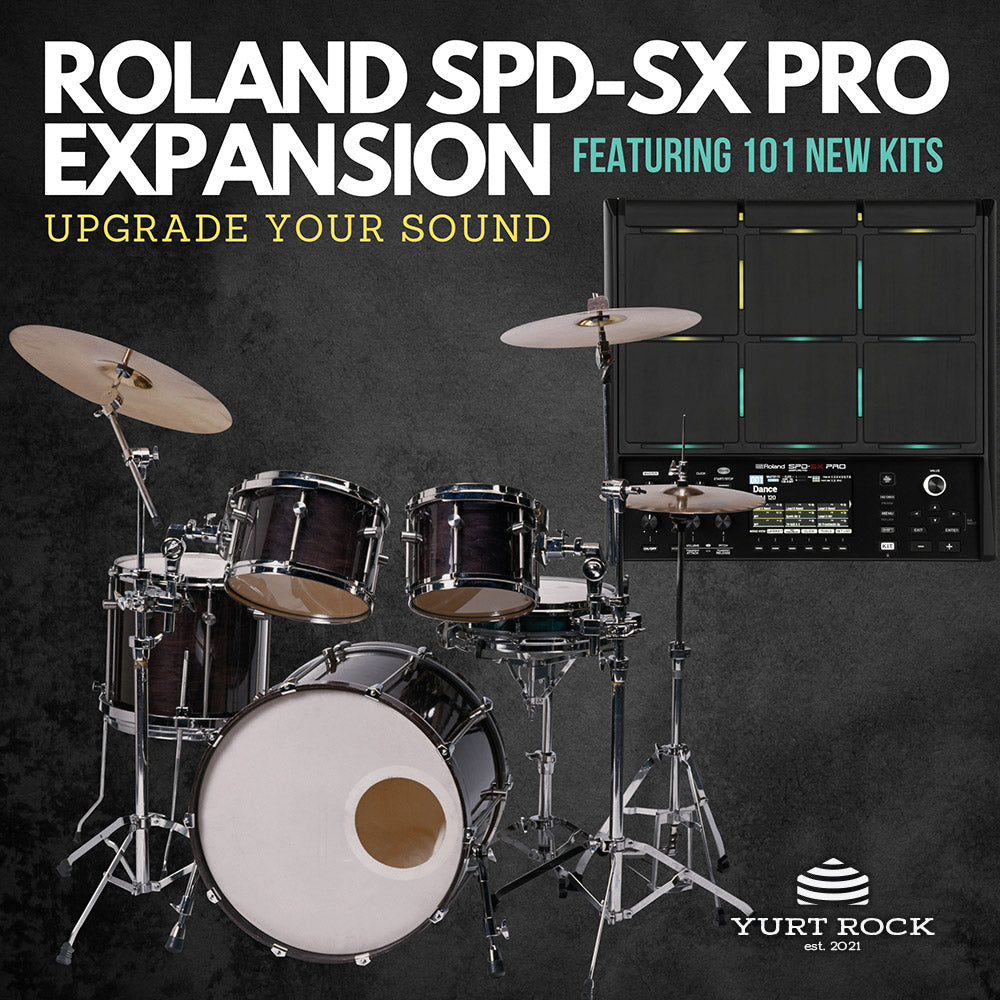

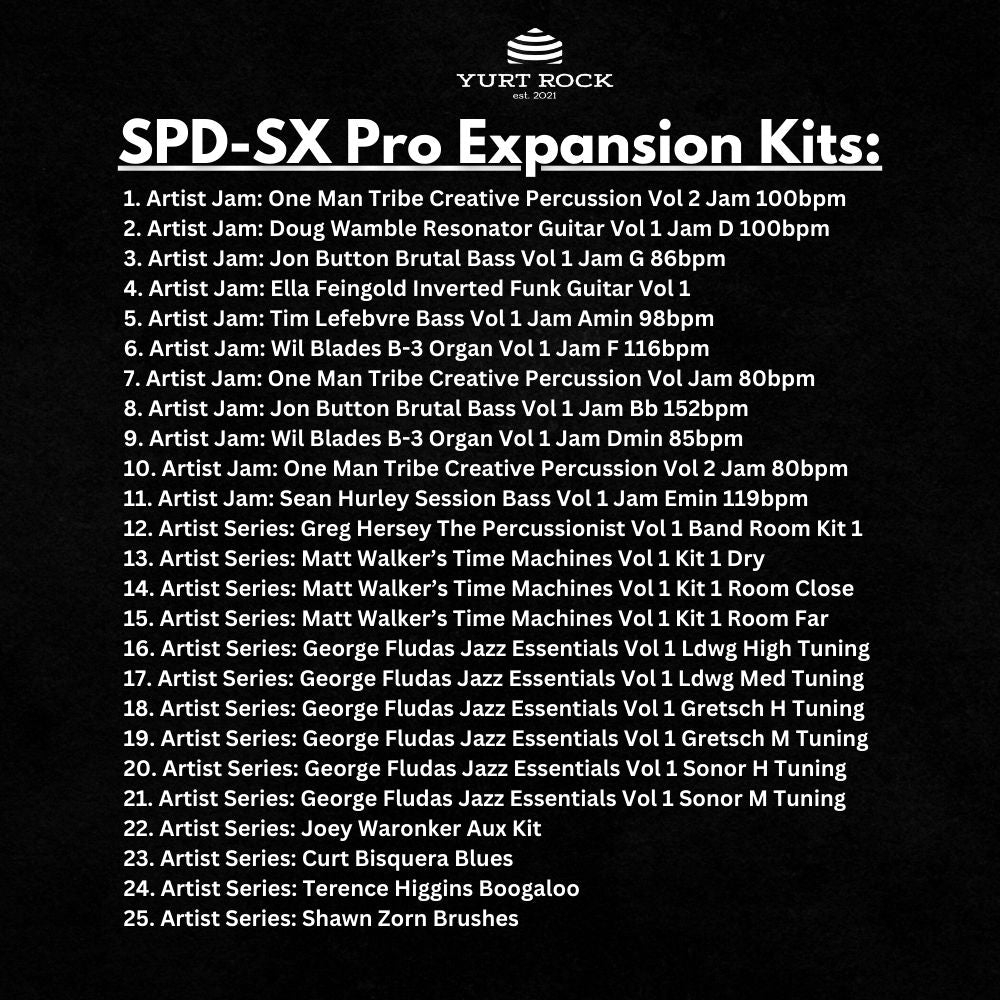
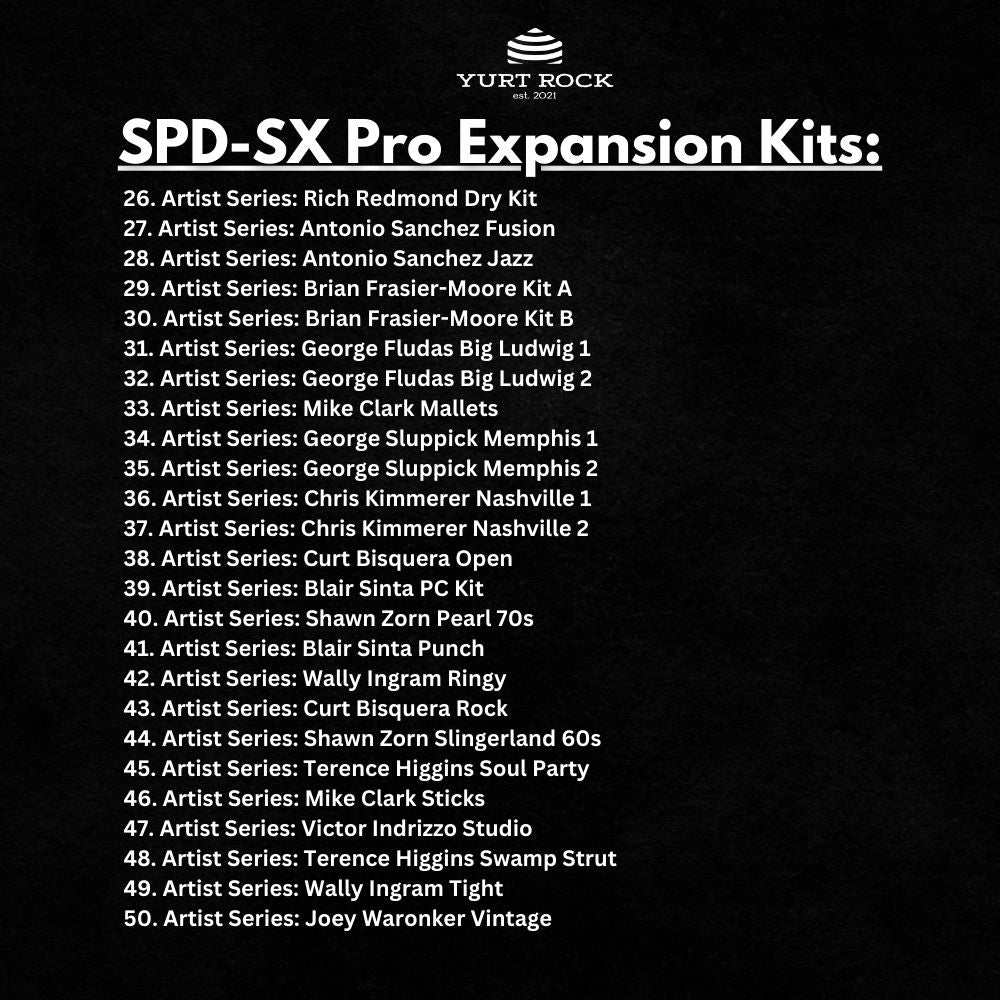
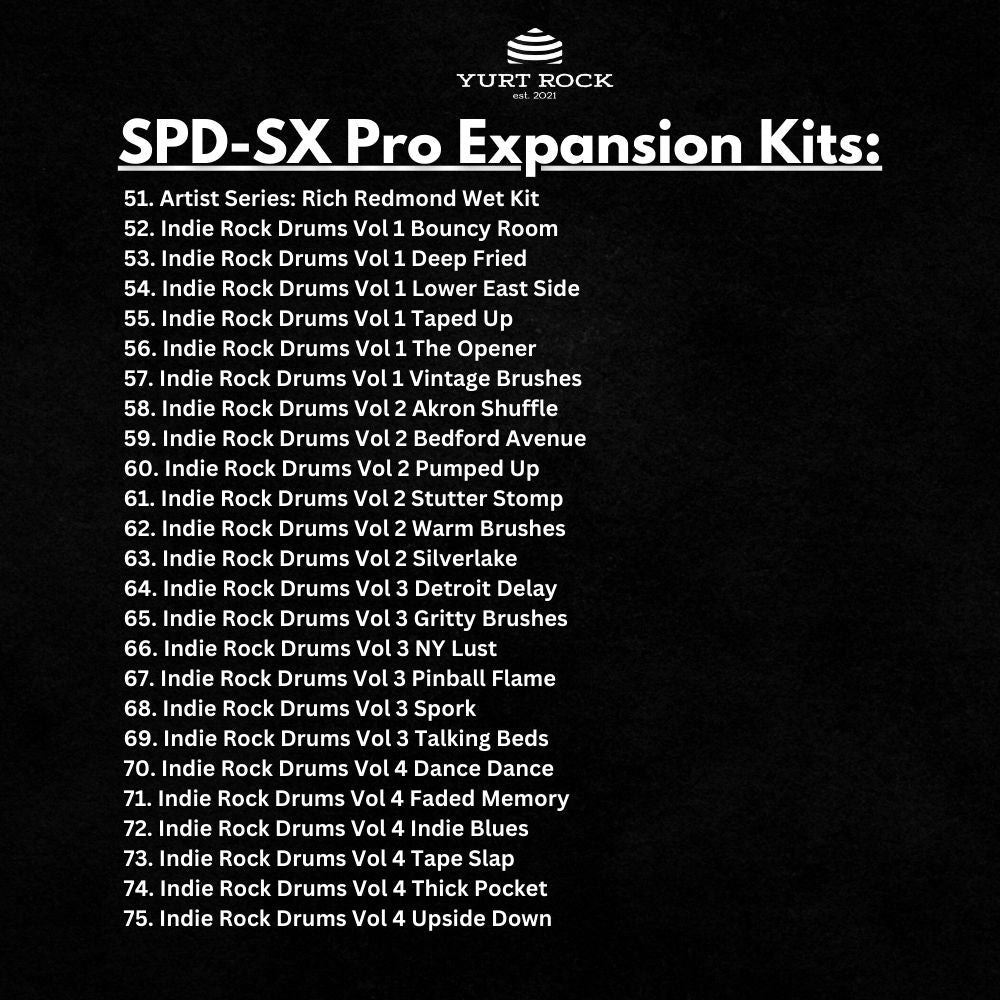
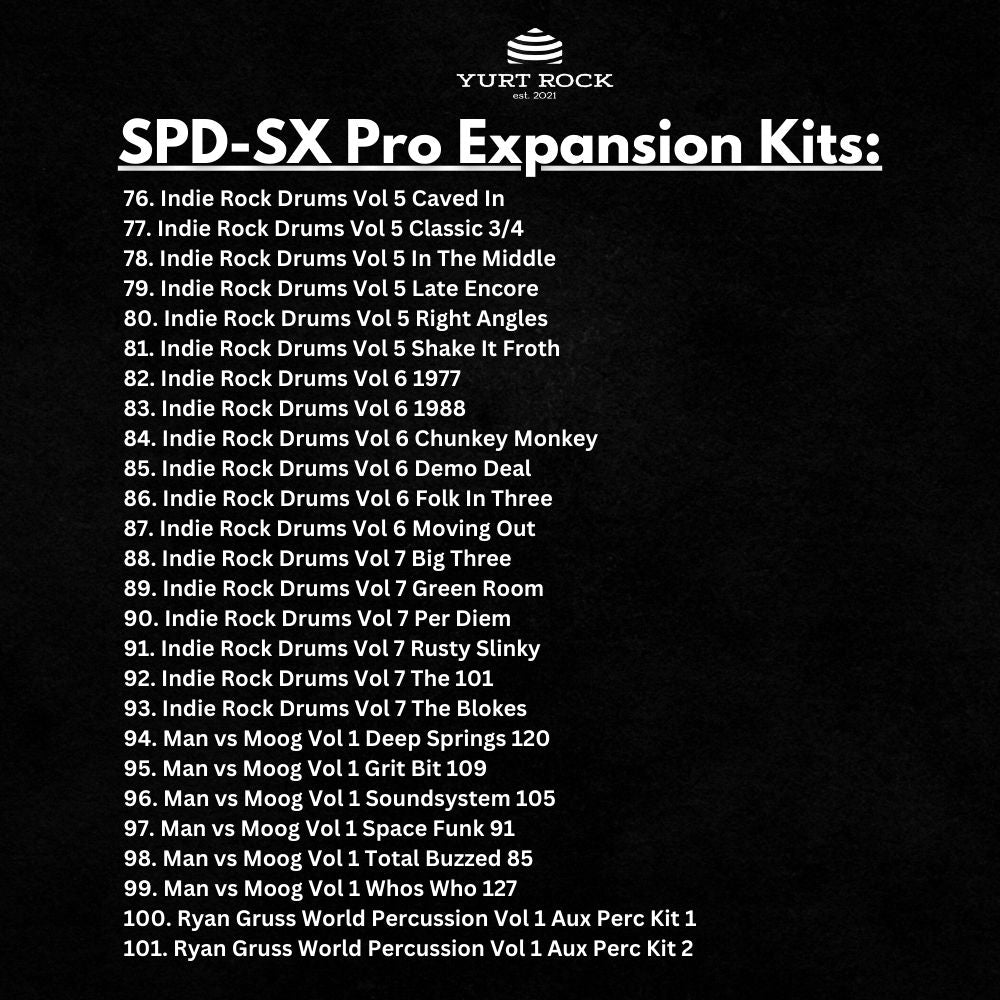
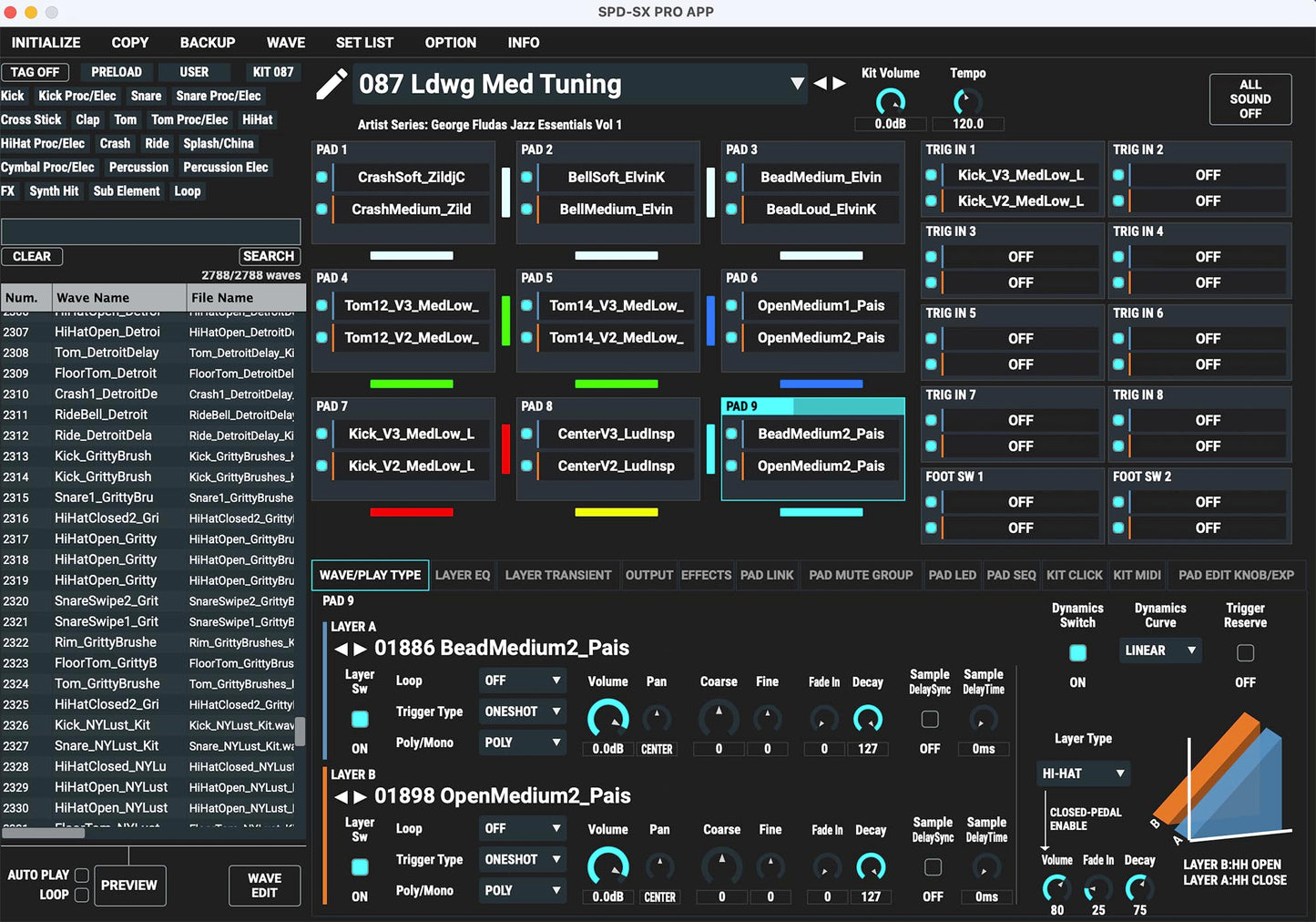
Satisfaction 100% guaranteed.
Have a question? Welcome To The FAQ Section:
How will I receive my order?
Immediately following checkout, you will receive an email containing your download link(s) & you will always have access to your files.
What do you mean by "works in all DAWs"?
For each release that you download, we provide everything into organized folders (by bpm and tempo) that allow you to quickly find the loops and samples that you're looking for. From there, simply just drag and drop the file into Logic, Ableton, Pro Tools, FL Studio and any other DAW that you might be using.
Yurt Rock products are 100% Royalty-Free. What exactly does this mean?
This means that you can use any of the loops purchased from Yurt Rock in your own songs and you are free to sell the recording commercially without owing us any money. It’s that simple.